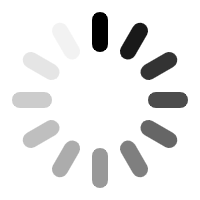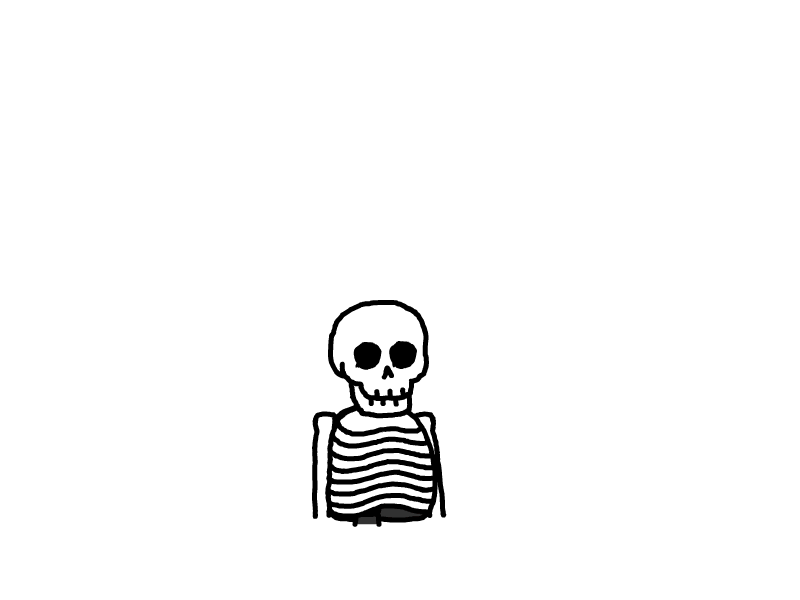安装和使用rclone挂载alist到本地
安装alist
-
在1panel应用商店搜索alist安装

-
容器列表点击
终端按钮,进入容器内执行命令设置密码。
./alist admin set 123456
- 添加网盘
进入首页-管理-添加
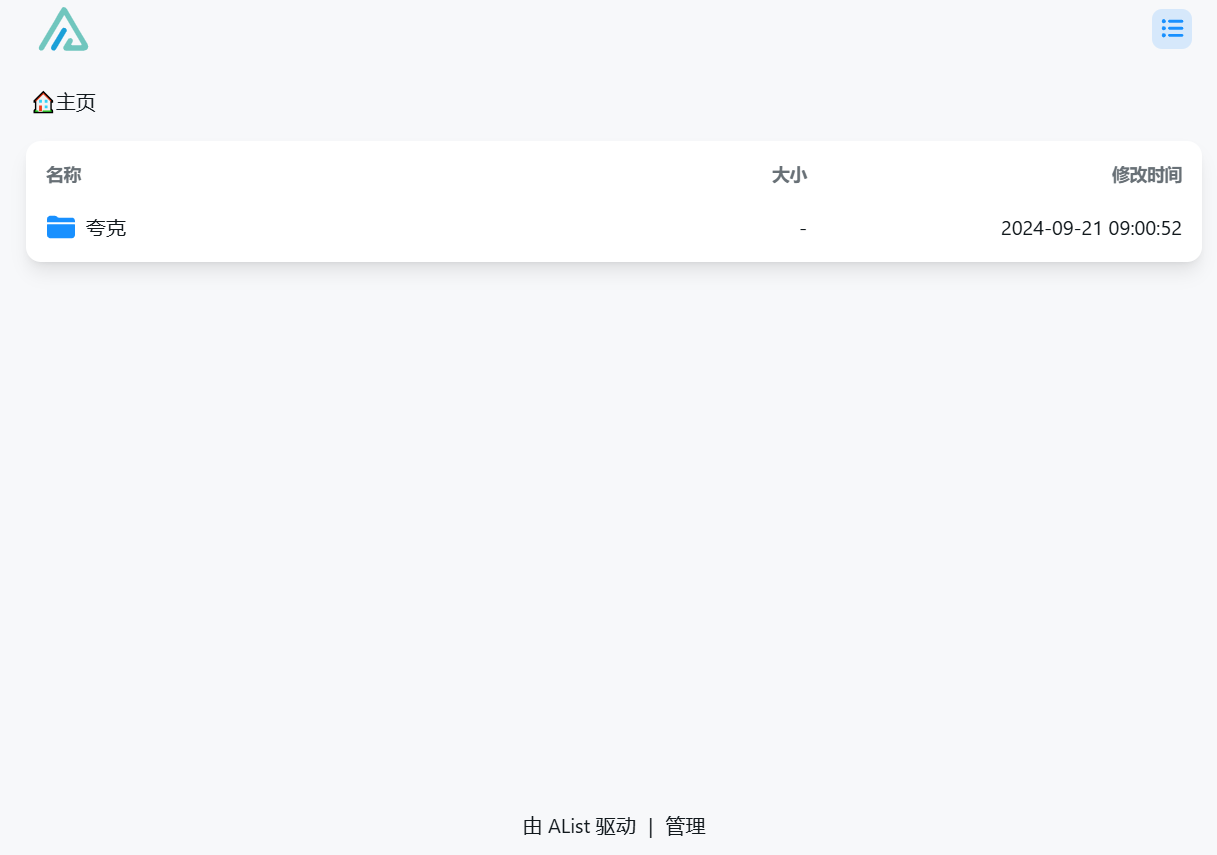
安装Rclone
-
复制rclone文件到/usr/bin目录
rclone文件下载:https://pan.quark.cn/s/53ffaa640cbc -
增加可执行权限
chmod +x /usr/bin/rclone
-
新建挂载文件夹 /mnt/alist
-
rclone配置
rclone config
alist的url:http://192.168.2.129:5244/
rclone配置名:alist
- 查看配置是否正确
rclone lsd alist:
- 运行命令进行挂载
rclone mount alist: /mnt/alist --header "Referer:" --multi-thread-streams 6 --buffer-size 512M --vfs-fast-fingerprint --vfs-cache-mode full --no-modtime --file-perms 0777 --copy-links --allow-other --allow-non-empty --umask 000 --daemon --cache-dir /mnt/cache/rclone

设置开机自启
- 进行卸载
fusermount -qzu /mnt/alist
- 添加开机启动脚本内容
nano /etc/systemd/system/rcloneyy.service
添加:
[Unit]
Description=rcloneyy Service
After=network.target
[Service]
Type=simple
ExecStartPre=-/bin/sleep 30
ExecStart=rclone mount alist: /mnt/alist --header "Referer:" --multi-thread-streams 6 --buffer-size 512M --vfs-fast-fingerprint --vfs-cache-mode full --no-modtime --file-perms 0777 --copy-links --allow-other --allow-non-empty --umask 000 --cache-dir /mnt/cache/rclone
[Install]
WantedBy=default.target
- 验证并让开机脚本生效
- 更新systemd目录
systemctl daemon-reload
- 创建开机快捷方式
systemctl enable rcloneyy.service
- 启动服务
systemctl start rcloneyy.service
- 查看服务状态
systemctl status rcloneyy.service
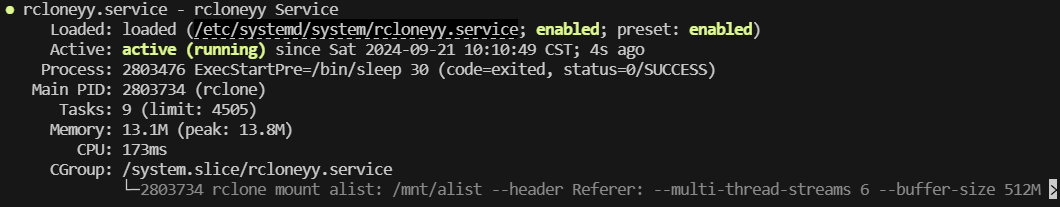
本文是原创文章,采用 CC BY-NC-ND 4.0 协议,完整转载请注明来自 无辣的学习笔记
评论
匿名评论
隐私政策
你无需删除空行,直接评论以获取最佳展示效果